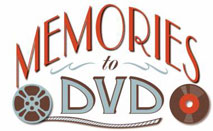Working with Memories to DVD was a pleasure.They were able to take our home movies that are at least 35 years old and transfer them to DVD. If they did not render this service, we would not be able to view the movies again as our equipment is antiquated and parts are no longer available for replacement.
The staff at Memories to DVD took time to patiently sit and hear our story about what we wanted to do. It wasn't just a business venture for them it was them stepping into our family history. They listened, took time with us and never made us feel rushed. They scheduled time to give us personal, individual attention. How often do you find that these days?
If I could write a motto for Memories to DVD, I would say, "They take cherished memories and family history and transform them into lifetime treasures."
I would highly recommend anyone wanting to preserve their memories to give Memories to DVD a call. They can provide a variety of services to meet specific needs that are amazing. They are very clever and creative and will give you nothing but the best they can offer. They call themselves a small company but I say they are large on honesty and integrity.